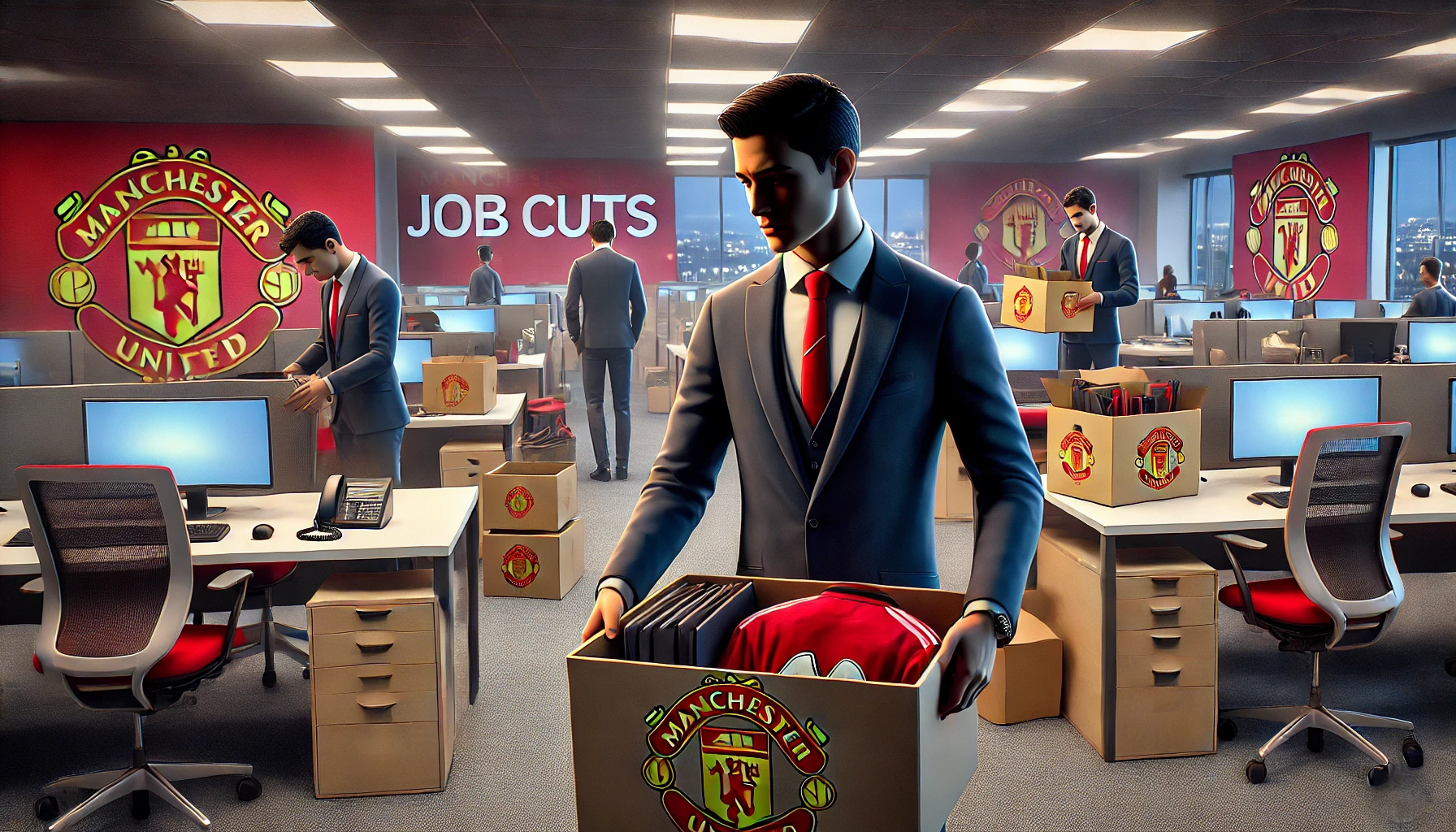In today’s digital world, businesses and individuals rely on Virtualization and Cloud Computing to optimize resources, improve efficiency, and reduce costs. If you’re stepping into Linux Server Administration, understanding these two concepts is crucial.
This guide provides an easy-to-understand, detailed, and in-depth explanation of Virtualization and Cloud Computing with tables, comparisons, and insights! 🤓📚
What is Virtualization? 🖥️
Virtualization is the process of creating a virtual (rather than actual) version of computing resources such as hardware, operating systems, storage devices, or networks.
Key Components of Virtualization 🛠️
| Component | Description |
|---|---|
| Hypervisor | A software layer that allows multiple virtual machines (VMs) to run on a single physical server. Examples: VMware ESXi, KVM, VirtualBox, Hyper-V. |
| Virtual Machine (VM) | A software-based computer that runs an operating system and applications like a physical machine. |
| Host Machine | The physical computer on which the hypervisor is installed. |
| Guest Machine | The virtual machine that runs on the host machine. |
| Container | A lightweight alternative to VMs, where applications run in isolated environments. Example: Docker. |
Types of Virtualization 🏗️
| Type | Description |
|---|---|
| Server Virtualization | Divides a physical server into multiple VMs. |
| Desktop Virtualization | Runs multiple desktop OS instances on a central server. Example: VDI (Virtual Desktop Infrastructure). |
| Storage Virtualization | Pools physical storage devices into a single storage unit. |
| Network Virtualization | Combines multiple network resources into a single software-based network. |
Benefits of Virtualization ✅
✔️ Efficient Resource Utilization – Maximizes hardware use by running multiple VMs. ✔️ Cost Savings – Reduces the need for multiple physical servers. ✔️ Isolation – VMs run independently, preventing failures from affecting others. ✔️ Scalability – Easily add or remove VMs based on demand. ✔️ Security – VMs provide a sandboxed environment for testing applications.
What is Cloud Computing? ☁️
Cloud computing is delivering computing services like servers, storage, databases, networking, software, and analytics over the Internet (the cloud) instead of using local servers.
Types of Cloud Computing 🌍
| Cloud Type | Description |
|---|---|
| Public Cloud | Services provided by third-party vendors (e.g., AWS, Azure, Google Cloud). |
| Private Cloud | Cloud infrastructure dedicated to a single organization. |
| Hybrid Cloud | A mix of public and private cloud for flexibility and security. |
| Community Cloud | Shared cloud resources among multiple organizations with similar needs. |
Cloud Service Models 🎛️
| Model | Description | Example Providers |
|---|---|---|
| IaaS (Infrastructure as a Service) | Provides virtualized computing resources like servers and storage. | AWS EC2, Google Compute Engine |
| PaaS (Platform as a Service) | Provides a development platform with OS, runtime, and tools. | Heroku, Google App Engine |
| SaaS (Software as a Service) | Delivers software applications over the internet. | Gmail, Dropbox, Microsoft 365 |
Benefits of Cloud Computing 🌟
✔️ On-Demand Access – Access resources anytime, anywhere. ✔️ Scalability – Scale up or down as per business needs. ✔️ Cost-Effective – Pay only for what you use (pay-as-you-go model). ✔️ Automatic Updates – Cloud providers handle maintenance and upgrades. ✔️ Security & Backup – Data is automatically backed up in secure data centers.
Virtualization vs. Cloud Computing: Key Differences 🔍
| Feature | Virtualization | Cloud Computing |
|---|---|---|
| Definition | Creates multiple virtual instances on a physical machine. | Provides computing services over the internet. |
| Infrastructure | Runs on-premises or data centers. | Uses remote data centers managed by providers. |
| Management | Requires manual setup and maintenance. | Fully managed by cloud providers. |
| Scalability | Limited by physical hardware. | Highly scalable and elastic. |
| Cost | Requires upfront investment in hardware. | Pay-as-you-go model with no upfront costs. |
How Virtualization and Cloud Computing Work Together 🤝
Virtualization is the foundation of cloud computing. Cloud providers use virtualization to create and manage virtual resources efficiently.
🔹 Example: AWS uses virtualized servers (EC2 instances) to provide cloud services.
Getting Started with Virtualization & Cloud Computing in Linux 🐧
Tools for Virtualization 🏗️
- KVM (Kernel-based Virtual Machine) – Built-in for Linux.
- VirtualBox – Free, user-friendly VM software.
- VMware – Enterprise-grade virtualization.
- Docker – For container-based virtualization.
Popular Cloud Platforms ☁️
- Amazon Web Services (AWS) – Most widely used cloud provider.
- Google Cloud Platform (GCP) – Ideal for AI and analytics.
- Microsoft Azure – Best for hybrid cloud solutions.
- Linode, DigitalOcean – Affordable VPS cloud solutions for Linux users.
Learning Path 📖
1️⃣ Understand the Basics – Learn what virtualization and cloud computing are. 2️⃣ Set Up Virtual Machines – Install and configure VirtualBox, KVM, or VMware. 3️⃣ Experiment with Cloud Services – Try AWS Free Tier or Google Cloud. 4️⃣ Learn Containerization – Start using Docker and Kubernetes. 5️⃣ Explore DevOps & Automation – Understand Terraform and Ansible.
Conclusion 🎯
Virtualization and cloud computing are game-changers in IT. They reduce costs, increase efficiency, and improve scalability. Understanding these concepts is the first step toward mastering Linux Server Administration. 🚀
💡 Next Steps: 👉 Try setting up a VM on your Linux machine. 👉 Explore free cloud services like AWS Free Tier. 👉 Learn about Docker for containerization.
Happy Learning! 😊🐧☁️