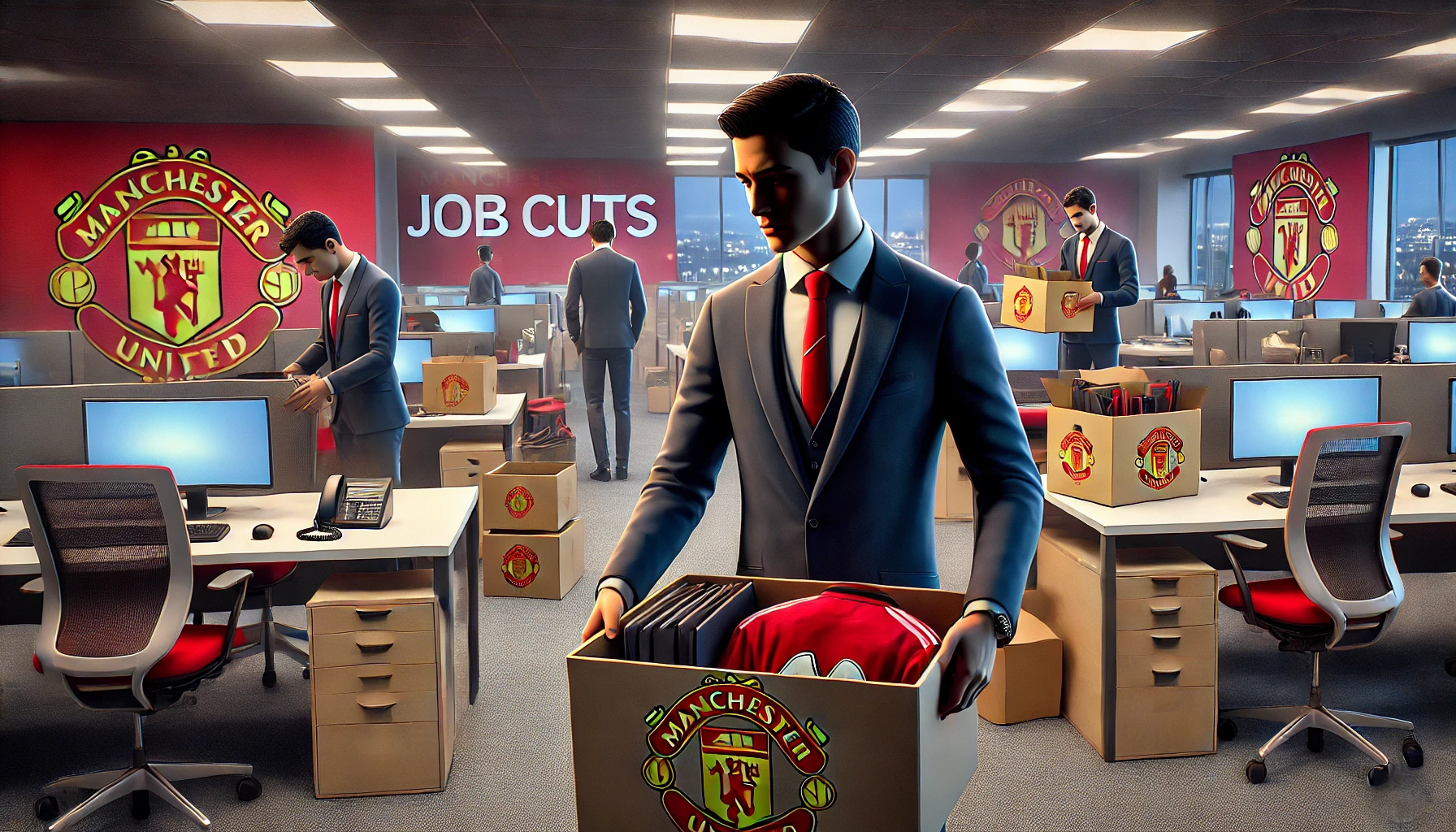Author: Madhan Gopalakrishnan | Published on : 11-02-2025

Are you preparing for a Linux interview? Whether you’re a beginner Linux administrator or an experienced Linux engineer, this guide will help you understand the key Linux troubleshooting and configuration topics. Learn about Linux security, system performance optimization, network troubleshooting, and more.
Entry-Level Linux Administrator (0-2 Years Experience)
Key Interview Topics
- Essential Linux Commands:
ls– List directory contents (Usage:ls -l /home/userto view details of files in/home/user)cd– Change directory (Usage:cd /var/logto navigate to log files directory)cp– Copy files (Usage:cp file1.txt /backup/to copyfile1.txtto/backup/folder)mv– Move/rename files (Usage:mv oldname.txt newname.txtto rename a file)rm– Remove files (Usage:rm -rf /tmp/testto delete/tmp/testfolder recursively)grep– Search inside files (Usage:grep 'error' /var/log/syslogto find error logs)find– Search for files (Usage:find /home -name "*.log"to locate log files in/home)tar– Archive files (Usage:tar -cvf backup.tar /home/userto create an archive)
- File System Management and Permissions:
chmod– Change file permissions (Usage:chmod 755 script.shto make script executable)chown– Change file owner (Usage:chown user:group file.txtto assign ownership)umask– Set default permissions (Usage:umask 022to allow read/write for owner and read-only for others)
- Process Management:
ps– View running processes (Usage:ps auxto list all processes)top– Monitor system processes interactivelykill– Terminate a process (Usage:kill -9 PIDto force kill a process by PID)htop– Enhanced process monitoring tool
- User and Group Management:
useradd– Create a new user (Usage:useradd -m newuserto createnewuserwith home directory)usermod– Modify user (Usage:usermod -aG sudo newuserto add user to sudo group)passwd– Set password (Usage:passwd newuserto changenewuserpassword)groups– Show user’s groups (Usage:groups username)
- Linux Troubleshooting (Logs, Boot Issues, File Permissions Errors):
journalctl– View system logs (Usage:journalctl -xefor detailed error messages)dmesg– Kernel log messages (Usage:dmesg | tailto see recent messages)fsck– Check filesystem integrity (Usage:fsck /dev/sda1to scan and fix disk issues)
Daily Tasks
- Monitoring system health and logs
- Managing user accounts and permissions
- Installing and updating software packages
- Checking disk space and file system usage
- Troubleshooting basic network issues
- Running and scheduling basic scripts
Mid-Level Linux Administrator (3-5 Years Experience)
Key Interview Topics
- Advanced System Monitoring:
iostat– Monitor CPU and disk usage (Usage:iostat -x 5for detailed disk I/O stats every 5 seconds)vmstat– View memory, CPU, and swap stats (Usage:vmstat 2to update every 2 seconds)sar– System activity report (Usage:sar -u 5to track CPU usage every 5 seconds)strace– Debug system calls (Usage:strace -p PIDto trace system calls for a process)lsof– List open files (Usage:lsof -i :80to check processes using port 80)
- Disk Management:
df– Check disk space usage (Usage:df -hto view human-readable disk space)du– Analyze disk usage (Usage:du -sh /var/logto check log folder size)tune2fs– Modify file system parameters (Usage:tune2fs -l /dev/sda1to list filesystem details)
Daily Tasks
- Managing system performance and resource allocation
- Configuring and troubleshooting network services
- Automating repetitive tasks using scripts
- Handling backup and disaster recovery plans
- Managing web servers and database servers
- Implementing security patches and monitoring logs
Senior Linux Engineer / Architect (6+ Years Experience)
Key Interview Topics
- High Availability & Clustering:
pacemaker– Cluster resource managercorosync– Cluster communication toolhaproxy– Load balancer (Usage:haproxy -f /etc/haproxy/haproxy.cfgto apply configurations)
- Containerization & Orchestration:
docker– Manage containers (Usage:docker run -d nginxto run an Nginx container)kubectl– Kubernetes CLI (Usage:kubectl get podsto list running Kubernetes pods)
- Infrastructure as Code & Automation:
ansible– Automation tool (Usage:ansible-playbook playbook.ymlto apply a configuration)terraform– Infrastructure automation (Usage:terraform applyto deploy infrastructure)
Daily Tasks
- Designing and implementing scalable Linux infrastructure
- Managing large-scale deployments and performance tuning
- Implementing advanced security policies
- Configuring and optimizing cloud-based Linux systems
- Collaborating with DevOps and automation teams
- Leading Linux migration and upgrade projects
Final Thoughts
Preparing for a Linux interview requires hands-on experience and knowledge of Linux troubleshooting, security hardening, performance optimization, and network configuration. Whether you’re managing Windows vs Linux systems or working on server setup, mastering these topics will help you excel in your Linux career.
Would you like more in-depth Linux tutorials or real-world interview questions? Let us know in the comments!