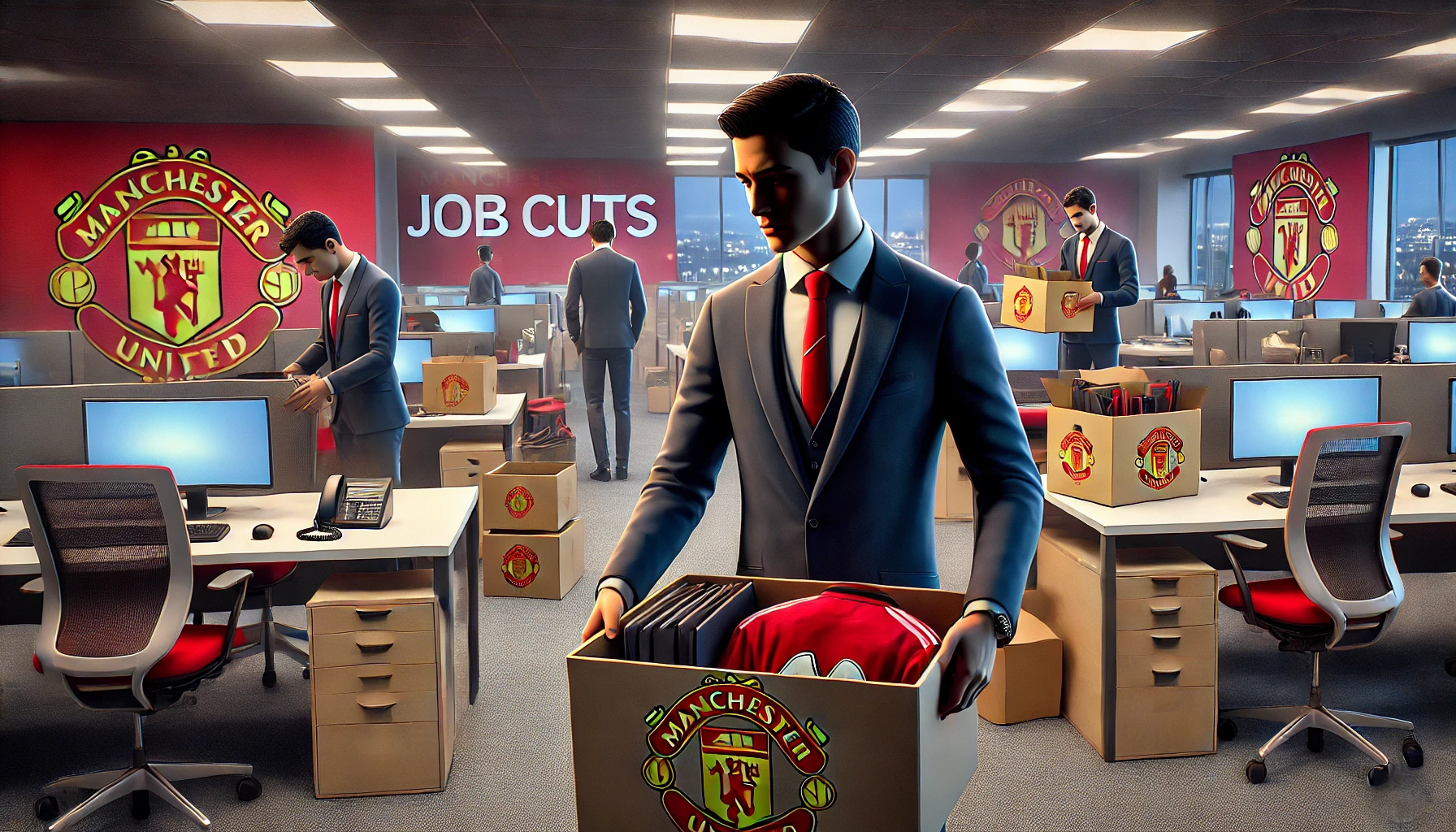This document provides a step-by-step guide on modifying kernel configurations, handling module configurations, managing boot partitions, and updating/removing kernel packages in Red Hat Enterprise Linux (RHEL) 8.
Step 1: Modify the /etc/modprobe.d/CIS.conf File
Objective:
Remove the line that disables the vfat module to allow it to load properly.
Procedure:
- Open the configuration file using a text editor:
vi /etc/modprobe.d/CIS.conf - Locate the following line and remove it:
install vfat /bin/true - Save and exit the file:
- Press
Esc - Type
:wq - Press
Enter
- Press
- Verify if the
vfatmodule can now be loaded:modprobe -vvv vfatIf successful, the output should indicate thatvfat.ko.xzis loaded.
Step 2: Mount /dev/sda1 on /boot/efi
Objective:
Ensure that the EFI boot partition is correctly mounted.
Procedure:
- Mount the partition manually:
mount /dev/sda1 /boot/efi - Verify that the partition is mounted:
mount | grep /boot/efi
Step 3: Remove an Old Kernel Version
Objective:
Remove an outdated or conflicting kernel version.
Procedure:
- Remove the old kernel version:
yum remove kernel-4.18.0-553.30.1.el8_10.x86_64 kernel-core-4.18.0-553.30.1.el8_10.x86_64 - Resolve any dependency issues if prompted.
- Confirm the removal by selecting
ywhen prompted. - Verify that the old kernel is removed:
rpm -qa | grep kernel
Step 4: Modify /etc/fstab to Ensure Persistent EFI Mounting
Objective:
Ensure that the EFI partition mounts at boot.
Procedure:
- Edit the
fstabfile:vi /etc/fstab - Locate the following line and ensure it is uncommented:
UUID=0B3E-F61B /boot/efi vfat umask=0077,shortname=winnt 0 2 - Save and exit the file.
- Apply the changes:
systemctl daemon-reload
Step 5: Reinstall the Kernel
Objective:
Reinstall the desired kernel version.
Procedure:
- Install the required kernel packages:
yum install kernel-4.18.0-513.18.1.el8_9.x86_64 kernel-core-4.18.0-513.18.1.el8_9.x86_64 - Confirm installation by selecting
ywhen prompted. - Verify the installation:
rpm -qa | grep kernel
Step 6: Reboot the System
Objective:
Apply all changes and ensure the system boots with the correct kernel.
Procedure:
- Reboot the server:
reboot - After reboot, confirm the active kernel version:
uname -rIt should return:4.18.0-513.18.1.el8_9.x86_64
Conclusion
This document outlines the process of modifying module configurations, handling kernel updates, and ensuring a stable boot configuration in RHEL 8. Proper execution of these steps ensures a well-functioning system with minimal downtime.