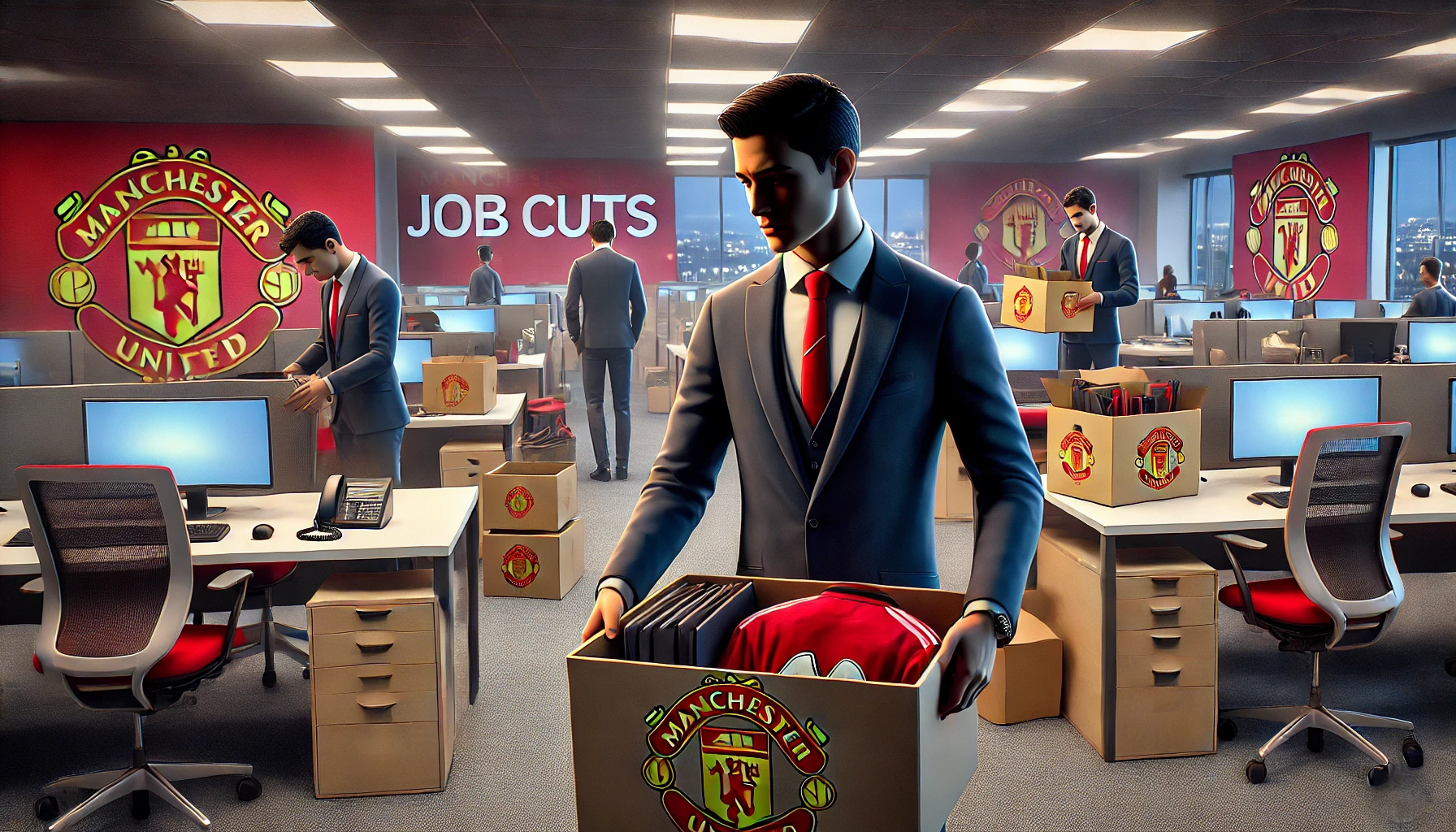The network service on the system is failing to start due to duplicate network configuration files for two network interfaces (eno1 and ens32). Both files are configured with the same IP address and gateway, causing conflicts during the network service startup process.
Error Message from the System Logs:
$ cat sos_commands/systemd/systemctl_list-unit-files | grep -i network
dbus-org.freedesktop.NetworkManager.service enabled
NetworkManager-dispatcher.service enabled
NetworkManager-wait-online.service enabled
NetworkManager.service enabled
network-online.target static
network-pre.target static
network.target static
* network.service - LSB: Bring up/down networking
Loaded: loaded (/etc/rc.d/init.d/network; bad; vendor preset: disabled)
Process: 93417 ExecStart=/etc/rc.d/init.d/network start (code=exited, status=1/FAILURE)
May 27 17:53:47 ftpserver network[93417]: RTNETLINK answers: File exists
May 27 17:53:47 ftpserver network[93417]: RTNETLINK answers: File exists
May 27 17:53:47 ftpserver systemd[1]: network.service: control process exited, code=exited status=1
May 27 17:53:47 ftpserver systemd[1]: Failed to start LSB: Bring up/down networking.
May 27 17:53:47 ftpserver systemd[1]: Unit network.service entered failed state.
May 27 17:53:47 ftpserver systemd[1]: network.service failed.
Root Cause Analysis:
From the system logs, it is evident that the network service is failing due to a conflict between the eno1 and ens32 interfaces. Both configuration files have the same IP address (172.16.90.188) and gateway (172.16.90.50), causing a conflict.
Duplicate Network Configuration Files:
1. /etc/sysconfig/network-scripts/ifcfg-eno1
TYPE=Ethernet
BOOTPROTO=none
DEFROUTE=yes
NAME=eno1
UUID=b48f8b43-9139-4b0d-a3b3-34d16b5e3e56
DEVICE=eno1
ONBOOT=yes
IPADDR=172.16.90.188
PREFIX=24
GATEWAY=172.16.90.50
2. /etc/sysconfig/network-scripts/ifcfg-ens32
TYPE=Ethernet
BOOTPROTO=none
DEFROUTE=yes
NAME=ens32
UUID=b48f8b43-9139-4b0d-a3b3-34d16b5e3e56
DEVICE=ens32
ONBOOT=yes
IPADDR=172.16.90.188
PREFIX=24
GATEWAY=172.16.90.50
Explanation of the Conflict:
Both eno1 and ens32 are configured with identical IP settings. The system attempts to configure both interfaces with the same network parameters, leading to conflicts and failure of the network service.
Action Plan:
Step 1: Identify the Active Interface
Determine which of the two interfaces (eno1 or ens32) should be used for networking.
Step 2: Move the Duplicate Configuration File
- Backup the configuration file:
cp /etc/sysconfig/network-scripts/ifcfg-eno1 /root/backup_ifcfg-eno1 - Move the file out of the network-scripts directory:
mv /etc/sysconfig/network-scripts/ifcfg-eno1 /root/ifcfg-eno1_backupNote: Ifeno1is the active interface, moveifcfg-ens32instead.
Step 3: Restart the Network Service
Execute the following command to restart the network service:
systemctl restart network
Step 4: Verify Network Service Status
Check if the network service has started successfully:
systemctl status network
Step 5: Additional Verification
- Check active network interfaces:
ip a - Test network connectivity:
ping 172.16.90.50
Conclusion:
The issue with the network service failure is due to duplicate network configuration files (ifcfg-eno1 and ifcfg-ens32) using the same IP address and gateway. Moving the unnecessary configuration file resolves the conflict and allows the network service to start successfully.
Ensure that the configuration change aligns with your network setup, and verify connectivity post-changes.