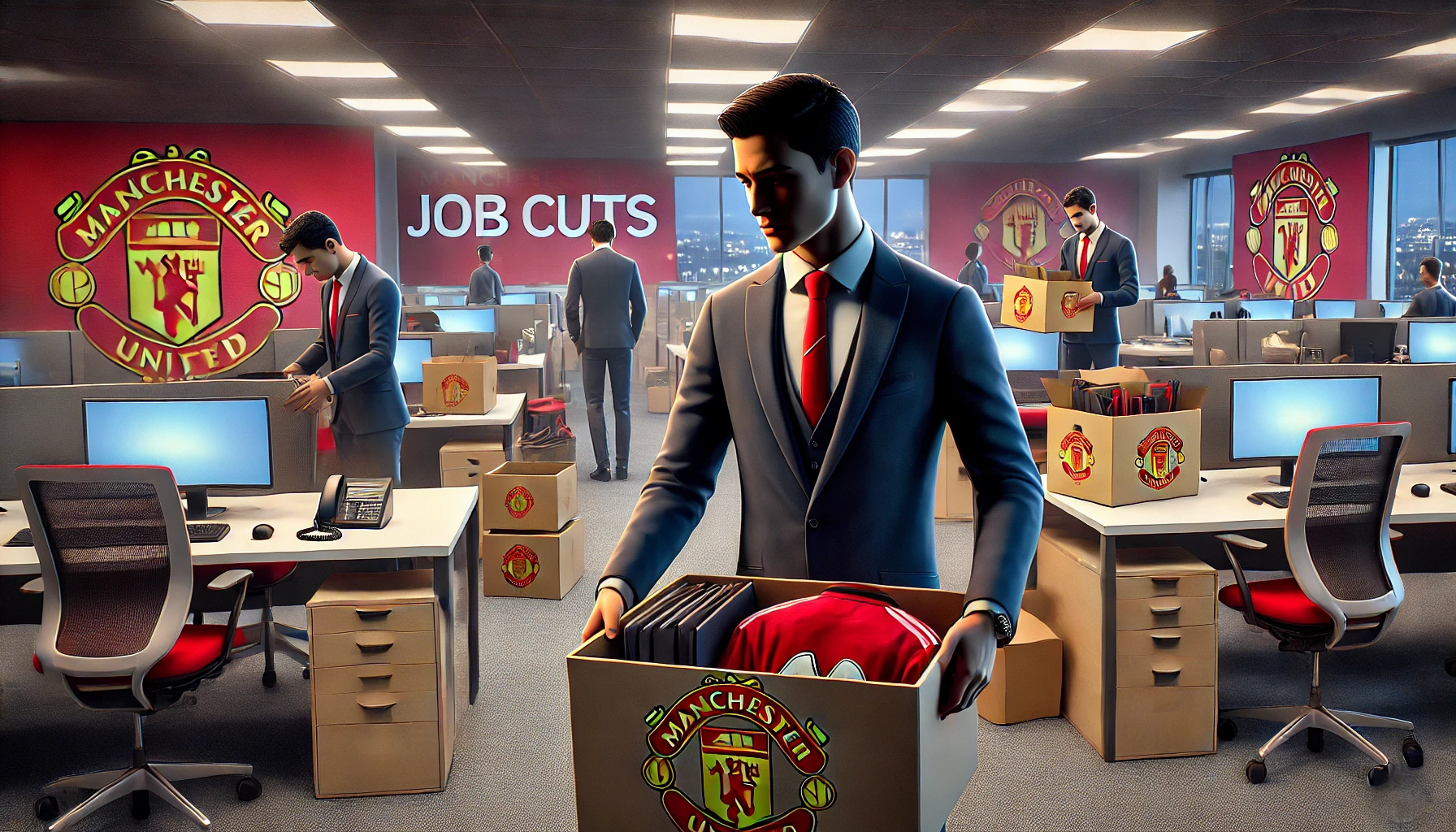The Leapp upgrade process is used to upgrade a Red Hat Enterprise Linux (RHEL) system from version 7 to version 8. One common issue faced during this upgrade is the system getting stuck at the SELinux relabeling stage. This document provides a detailed explanation of why this occurs and how to resolve it.
Understanding SELinux Relabeling
SELinux (Security-Enhanced Linux) is a security mechanism that enforces access control policies. When upgrading from RHEL 7 to RHEL 8, SELinux must relabel all files to ensure they comply with the updated policies in the new version.
The time taken for this relabeling depends on:
- The size of the file system
- The number of files to be relabeled
- The speed of the hard drives
Troubleshooting Steps
If the system appears stuck at SELinux relabeling for an extended period, follow the steps below to resolve the issue.
Step 1: Allow Time for the Relabeling to Complete
Before taking any action, allow ample time for the relabeling process to complete. Depending on the system specifications, this could take several hours. If there is no visible progress for a prolonged period, proceed to the next steps.
Step 2: Reboot and Stop at GRUB Menu
- Reboot the system by pressing
Ctrl+Alt+Delor using the power cycle method. - As the system starts booting, press any key to stop at the GRUB menu.
Step 3: Edit Kernel Parameters
- In the GRUB menu, select the RHEL 8 kernel (default boot option).
- Press
eto edit the kernel boot parameters. - Locate the line that starts with the word linux.
- Append the following parameters at the end of this line:
selinux=0 autorelabel=0 - Press
Ctrl+Xto boot the system with the modified parameters.
Step 4: Manually Relabel the File System
Once the system boots successfully, manually trigger the SELinux relabeling process:
- Run the following command to enable SELinux and initiate relabeling:
touch /.autorelabel reboot - The system will now reboot and perform the relabeling process again.
Additional Considerations
- Ensure you have taken a full system backup before performing these steps.
- If the issue persists, boot into rescue mode and check system logs for any errors related to SELinux.
- Verify the status of SELinux using:
sestatus - If necessary, disable SELinux permanently in
/etc/selinux/configby setting:SELINUX=disabledNote: Disabling SELinux is not recommended for security reasons.
Conclusion
The SELinux relabeling process is essential but can sometimes cause delays during the RHEL 7 to RHEL 8 upgrade. Following the troubleshooting steps above should help resolve any issues encountered. If problems persist, consider seeking assistance from Red Hat support.