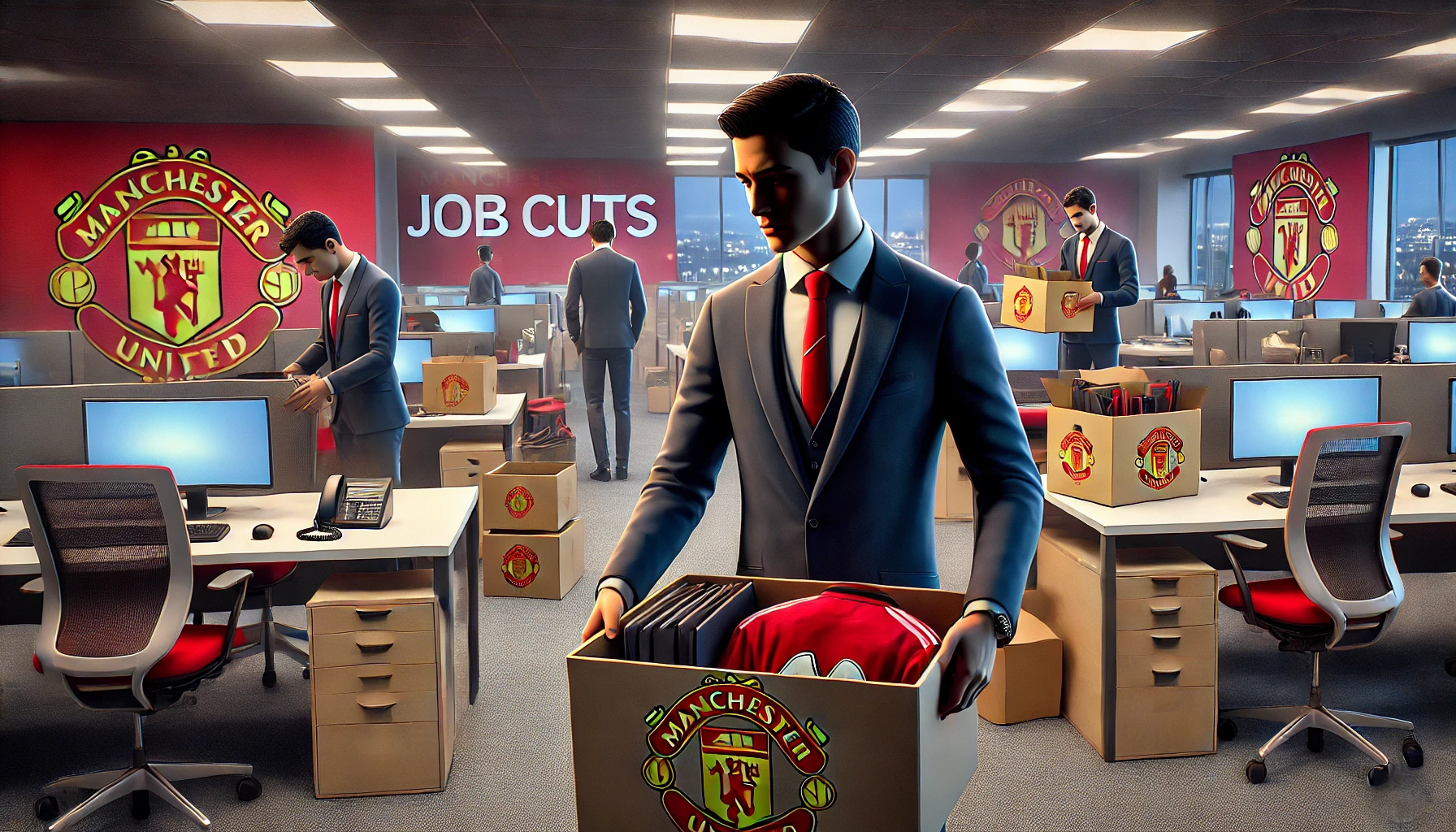Author: Madhan Gopalakrishnan | Published on : 11-02-2025
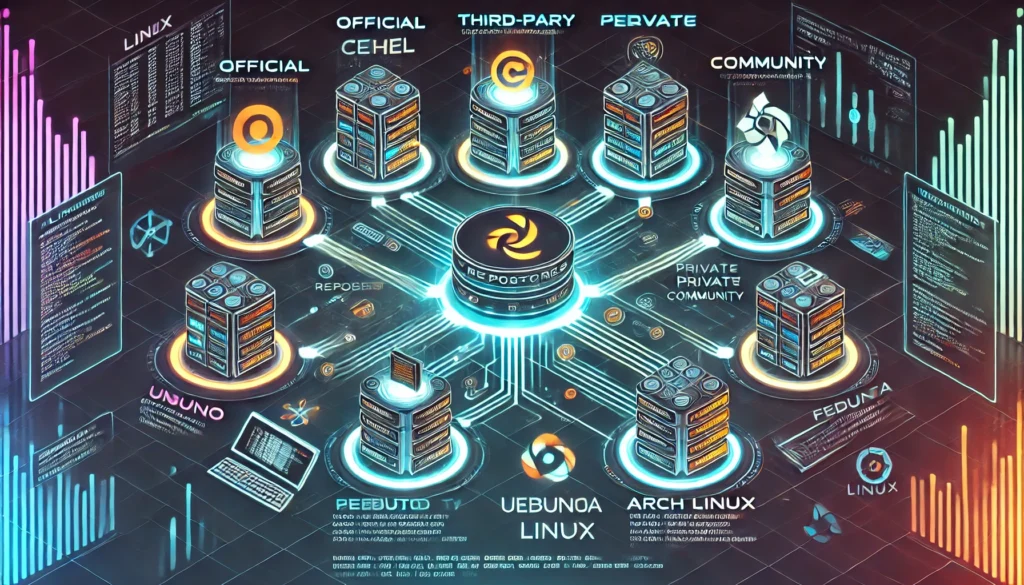
🔹 Introduction Linux repositories are centralized storage locations that contain software packages, updates, and dependencies required for seamless system operation. These repositories play a crucial role in system security, performance, and feature updates.
This guide covers: ✅ What a repository is in Linux ✅ Types of repositories ✅ Popular Linux repositories and their providers ✅ Subscription types (Free vs. Paid) ✅ Steps to connect, install, and configure repositories ✅ Repository file system structure ✅ How to build a repository list
📂 What is a Repository in Linux?
A repository is a collection of software packages stored on remote servers and accessible via package managers like dnf, yum, or apt. These repositories ensure that users can install, update, and manage software securely.
🔍 Types of Linux Repositories
1️⃣ Official Repositories
✔️ Maintained by the OS provider ✔️ Includes core system software & updates ✔️ Examples: BaseOS (RHEL), AppStream (RHEL), Main (Ubuntu)
2️⃣ Third-Party Repositories
✔️ Hosted by external organizations ✔️ Offers additional software not found in official repositories ✔️ Examples: EPEL, RPM Fusion, Remi
3️⃣ Custom/Private Repositories
✔️ Maintained by organizations for internal use ✔️ Used for distributing proprietary software ✔️ Requires manual setup & authentication
4️⃣ Community Repositories
✔️ Managed by open-source communities ✔️ Provides cutting-edge software versions ✔️ Examples: Fedora COPR, AUR (Arch Linux)
🏢 Popular Linux Repositories & Their Providers
| Repository Name | Provider | Distribution | Subscription Type |
|---|---|---|---|
| BaseOS | Red Hat | RHEL | Paid (Subscription-based) |
| AppStream | Red Hat | RHEL | Paid (Subscription-based) |
| EPEL | Fedora Project | RHEL, CentOS | Free |
| Remi | Remi Collet | RHEL, CentOS | Free |
| RPM Fusion | Community | Fedora, RHEL, CentOS | Free |
| Fedora COPR | Fedora Project | Fedora | Free |
| ELRepo | Community | RHEL, CentOS | Free |
| SUSE Package Hub | SUSE | SUSE Linux | Free & Paid |
| Ubuntu Main | Canonical | Ubuntu | Free |
| Ubuntu Universe | Canonical | Ubuntu | Free |
| Ubuntu Multiverse | Canonical | Ubuntu | Free (Limited Support) |
| Arch User Repository (AUR) | Arch Community | Arch Linux | Free |
🔗 How to Connect & Configure Repositories
🎛 Enabling EPEL Repository (Extra Packages for Enterprise Linux)
📦 For RHEL 7/8/9 & CentOS
sudo yum install epel-release -y
💡 Verify Installation:
yum repolist | grep epel
📀 Enabling RPM Fusion Repository
📦 For Fedora, RHEL & CentOS
sudo yum install https://download1.rpmfusion.org/free/el/rpmfusion-free-release-$(rpm -E %rhel).noarch.rpm
sudo yum install https://download1.rpmfusion.org/nonfree/el/rpmfusion-nonfree-release-$(rpm -E %rhel).noarch.rpm
💡 Verify Installation:
yum repolist | grep rpmfusion
⚙️ Enabling Remi Repository (Latest PHP & MySQL Versions)
📦 For RHEL & CentOS
sudo yum install https://rpms.remirepo.net/enterprise/remi-release-$(rpm -E %rhel).rpm
sudo yum install yum-utils -y
sudo yum-config-manager --enable remi
💡 Verify Installation:
yum repolist | grep remi
🔧 Configuring Ubuntu Repositories
📦 Editing the sources.list file
sudo nano /etc/apt/sources.list
💡 Add or uncomment the following lines:
deb http://archive.ubuntu.com/ubuntu focal main restricted universe multiverse
deb http://security.ubuntu.com/ubuntu focal-security main restricted universe multiverse
deb http://archive.ubuntu.com/ubuntu focal-updates main restricted universe multiverse
💾 Save and Exit (CTRL+X, then Y, then Enter)
💡 Update Repositories:
sudo apt update
📜 Linux Repository File System Structure
Repositories are typically structured in directories to store package metadata and actual software files. A standard layout looks like this:
/repository-name/
├── repodata/ # Stores metadata for package managers
├── Packages/ # Contains RPM or DEB package files
├── drpm/ # Delta RPMs for efficient updates (if applicable)
├── gpgkey/ # Repository's GPG key for verification
🔹 Key Files in a Repository: ✔️ repomd.xml – Stores metadata about available packages ✔️ primary.xml – Lists package details ✔️ filelists.xml – Contains file listings within each package ✔️ other.xml – Additional package metadata
🛠 How to Build a Repository List
You can manually create a list of repositories by adding them to your package manager’s configuration files.
📜 For RHEL-Based Systems (dnf/yum)
Create a new repository file:
sudo nano /etc/yum.repos.d/myrepo.repo
Add repository details:
[myrepo]
name=My Custom Repository
baseurl=http://myrepo.example.com/repo/
enabled=1
gpgcheck=1
gpgkey=http://myrepo.example.com/repo/RPM-GPG-KEY
💾 Save and Exit
📜 For Ubuntu/Debian-Based Systems (APT)
Edit the sources list:
sudo nano /etc/apt/sources.list.d/myrepo.list
Add repository details:
deb http://myrepo.example.com/ubuntu focal main restricted universe multiverse
💾 Save and Exit
💡 Update Repository List:
sudo apt update
📢 Final Thoughts
By understanding Linux repositories, users can efficiently manage software installations and updates. With the right repositories enabled, you can optimize system security, performance, and software availability. 🔥🚀 Bookmark this guide for future reference and enhance your Linux expertise!
🔗Other Topics Links Related to Linux Repository